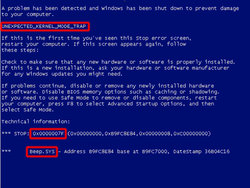Stoned
New Adventurer
- Joined
- Jul 24, 2009
- Messages
- 856
- Reaction score
- 0
- Age
- 28
Lately my computer has been locking up a lot and sometimes ends up crashing. I dont know the cause of this problem so I am clueless. It really happens when I open mozilla for a while and it locks up, that only happens sometimes. But the other times are random. Any clue on what is happening?