<posting from crappy old computer>
alright, so here's how it went...
A few days ago i left the house for a few hours with my computer still running - nothing special, I leave it running all the time. But this time, when I got back, it was frozen (almost) solid. The mouse still moved, but i couldn't do anything other than move it around - and not even Ctrl + Alt + Delete would do anything.
So, naturally, I restarted the computer by hitting the reset button. It loaded up, windows started, programs that start when windows does started up...until about 30-40 seconds in, and it froze in the same manner as before. I repeated this a couple times, trying shutting down completely - shutting down properly via the logon page (which would also freeze if i left it up long enough), etc.
Finally, I decided to try safe mode. Safe mode worked, and I was able to send backup copies of all important files (map sources, etc) to this crappy computer (it lags on mario ffs). After I got the backups onto this computer, I formatted the hard drive on my main computer and reinstalled windows. After a fresh reinstall, everything worked fine...that is...until i installed the chipset/drivers that came with my motherboard. After I did that, the same thing is happening again.
After this started up, I contacted a few people that work with computers and they gave me a couple suggestions - flash the BIOS, check the fans on the GPU and CPU, make sure nothing has become detatched. None of these solved the problem, all fans work properly and everything that should be hooked up - is.
So, I've got a few things left to try...
1: Format again and install the chipset/drivers that came with the motherboard before anything else (my brother thinks this may be the problem [I installed them last this time, because I couldn't find them at first])
2: Format again and install a different version of windows XP
3: [DO NOT WANT] Format again and install Vista?
Complication - I can't format. At the moment, when I start my computer - it never reaches the part of the startup sequence where it finds that the windows XP CD is in the drive, and I can't reach the repair console thingie that I would normally use to format the drive.
Options?
My only idea for it right now is to take out the hard drive, and introduce it to Mr. ElectroMagnet.
alright, so here's how it went...
A few days ago i left the house for a few hours with my computer still running - nothing special, I leave it running all the time. But this time, when I got back, it was frozen (almost) solid. The mouse still moved, but i couldn't do anything other than move it around - and not even Ctrl + Alt + Delete would do anything.
So, naturally, I restarted the computer by hitting the reset button. It loaded up, windows started, programs that start when windows does started up...until about 30-40 seconds in, and it froze in the same manner as before. I repeated this a couple times, trying shutting down completely - shutting down properly via the logon page (which would also freeze if i left it up long enough), etc.
Finally, I decided to try safe mode. Safe mode worked, and I was able to send backup copies of all important files (map sources, etc) to this crappy computer (it lags on mario ffs). After I got the backups onto this computer, I formatted the hard drive on my main computer and reinstalled windows. After a fresh reinstall, everything worked fine...that is...until i installed the chipset/drivers that came with my motherboard. After I did that, the same thing is happening again.
After this started up, I contacted a few people that work with computers and they gave me a couple suggestions - flash the BIOS, check the fans on the GPU and CPU, make sure nothing has become detatched. None of these solved the problem, all fans work properly and everything that should be hooked up - is.
So, I've got a few things left to try...
1: Format again and install the chipset/drivers that came with the motherboard before anything else (my brother thinks this may be the problem [I installed them last this time, because I couldn't find them at first])
2: Format again and install a different version of windows XP
3: [DO NOT WANT] Format again and install Vista?
Complication - I can't format. At the moment, when I start my computer - it never reaches the part of the startup sequence where it finds that the windows XP CD is in the drive, and I can't reach the repair console thingie that I would normally use to format the drive.
Options?
My only idea for it right now is to take out the hard drive, and introduce it to Mr. ElectroMagnet.