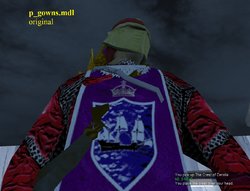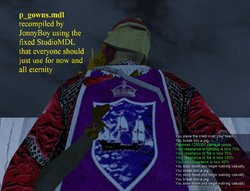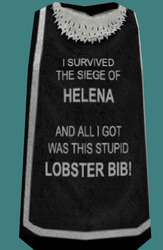Warriors of The North
A gathering of warriors with the fighting spirit of a northener within them!
We're here to fight our way through tough areas for loot, and help any other person in need of the desired loot.
Along with helping any newly arrived warrior to get started on his great adventure in the world of Daragoth.
Rules:
Don't be an asshat.
Applying:
Throw a reply in this thread with your character name, HP & MP.
We've got a nicely made crest by JonnyBoy0719:


A gathering of warriors with the fighting spirit of a northener within them!
We're here to fight our way through tough areas for loot, and help any other person in need of the desired loot.
Along with helping any newly arrived warrior to get started on his great adventure in the world of Daragoth.
Rules:
Don't be an asshat.
Applying:
Throw a reply in this thread with your character name, HP & MP.
We've got a nicely made crest by JonnyBoy0719:


Last edited: