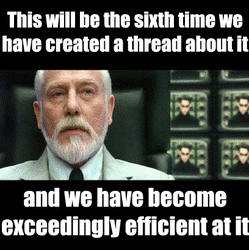OverKill1376
New Adventurer
Hey, Im asking for the same problem again
So my problem is that whenever I join a server, my game is good. No lag, no bug, nothing. But after a while like 15-20 minutes pass, my game starts to freeze. I lose connection for a few seconds then come back. Its really annoying. At some points every 10 seconds I lag for 5 seconds.
You told me to try some commands in console like set Rate to 20000 or... but they didn't work. I checked the other HL mods/games. Same problem happens in Sven Coop and in Half-Life itself. I played Half-Life 2: Deathmatch but I played for a solid hour and I didn't get any problems.
So what gives? Should I reinstall Half-Life? I once reinstalled it by deleting the HL file in my Steam folder and replacing it with another copy of it which I had taken a while ago but it didn't work. Should I redownload Half-Life?
What should I do exactly?
So my problem is that whenever I join a server, my game is good. No lag, no bug, nothing. But after a while like 15-20 minutes pass, my game starts to freeze. I lose connection for a few seconds then come back. Its really annoying. At some points every 10 seconds I lag for 5 seconds.
You told me to try some commands in console like set Rate to 20000 or... but they didn't work. I checked the other HL mods/games. Same problem happens in Sven Coop and in Half-Life itself. I played Half-Life 2: Deathmatch but I played for a solid hour and I didn't get any problems.
So what gives? Should I reinstall Half-Life? I once reinstalled it by deleting the HL file in my Steam folder and replacing it with another copy of it which I had taken a while ago but it didn't work. Should I redownload Half-Life?
What should I do exactly?