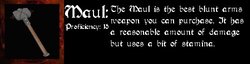Stoned
New Adventurer
- Joined
- Jul 24, 2009
- Messages
- 856
- Reaction score
- 0
- Age
- 28
http://imagehost.cartman-2000.net/image ... 33B50F.jpg
I think this would be a nice addition to elaborate more on the selected item when the player is browsing through his/her inventory. I have a feeling this would be a nightmare for the coders or it might not even be possible :| Anyway, discuss.
I think this would be a nice addition to elaborate more on the selected item when the player is browsing through his/her inventory. I have a feeling this would be a nightmare for the coders or it might not even be possible :| Anyway, discuss.