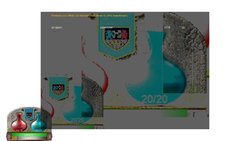spoon_sandwich
New Adventurer
- Joined
- Aug 27, 2019
- Messages
- 7
- Reaction score
- 0
- Age
- 19
I've tried installing the game multiple times and there is no indication where the actual game is
I must be stupid I might be missing text what said it might be...but I don't know please help
I must be stupid I might be missing text what said it might be...but I don't know please help