- Admin
- #1
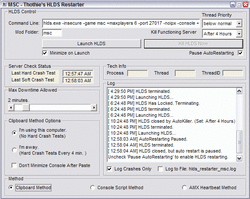
This is the final version (most likely), no longer beta, although I still can't guarantee perfection.
Ye download: http://www.rkszone.com/downloads/msc/hl ... ter135.zip
Instructions:
Unzip restarter.exe to the same folder containing HLDS.exe (it must be in the folder above MSC).
Put in your OWN command line - the one there is just for example. It should be saved when you close the program. Do not include the path to the hlds.exe.
Do not change the mod folder if you intend to use this with msc.
There are three methods to choose from:
AMX METHOD
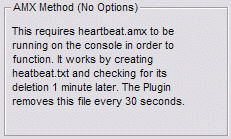
In terms of functionality, this is the best method, however, it requires AMX, and AMX can be a pain to install, so I recommend this method only for advanced users. You can get a generic AMX setup here. There's no self installer - but if you need one, you probably shouldn't be messing with AMX anyways. The plugin is included with the hlds_restarter package, and integrated into that generic setup. MSC now recognizes this program WITHOUT AMX, and acts accordingly - this this is the ONLY restarter method you should use with MSC, and it no longer requires AMX.
CLIPBOARD METHOD
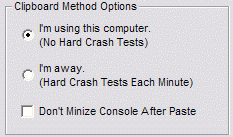
This is the older half-assed clipboard method. It works for most though... When you are away, it pastes a command to the console every few minutes to check for hard crash. This means it pulls the console up, switches window focus to it, pastes, and minimizes the console again (unless the "Don't Minimize" box is not checked). Thus, you only want to set this mode when you are away, as if you have it doing this every minute, not only can it get very annoying, but you are also likely to accidentally interfere with the process. In "I'm using the computer mode" - it does no hard crash tests, but standard crashes are still caught.
CONSOLE SCRIPT METHOD
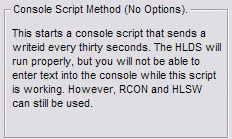
This method appends your server.cfg with a script that sends the writeid every 30 seconds or so, thus updating the banned.cfg which the Restarter monitors. Downside is that this script will prevent you from running commands direct from the console - although you can still use the rcon or HLSW. This script method has been known to cause some oddities in MS:C.
Kill Functioning Server Option: Since, sometimes, MSC servers develop oddities where they still function, but the game is fubarbed in some way (such as, no monsters spawning, no one can attack, etc) - this option is supplied to reset the server after X hours of operation, regardless of its responsiveness. The timer resets with each crash or change.
-= New Stuff in 1.3 =-
Thread Priority: You can now set the priority of the HLDS.EXE before you launch it. If you are running an MSC HLDS.EXE on your main PC's desktop (not recommended, but sometimes unavoidable) and find it interferes with what you are doing (lags the system), you could set the priority to "Below Normal". If you have a PC dedicated to MSC and nothing else, you could set it to "High". All the other usual settings are there. This only goes into effect when the HLDS.EXE is launched, so changing it does not affect the instance of the server that is currently active.
Max Downtime Allowed Slider: This determines how many minutes the server has to be unresponsive before the Restarter will assume it has locked and restart it. The default is 1 minute, but if you have a particularly slow CPU, it can be useful to set it a little higher to allow the server to recover from slow map changes, and the like, where it appears to be unresponsive. (Note: In clipboard mode, times are effectively doubled.)
New INI System: Once again you will lose your HLDS command line when you upgrade. However, this should be the last time that happens as I've replaced the funky sequence oriented INI, with a genuine dynamic type (can even be manually edited). Shouldn't be any more problems with the INI file.
Multi-Mod Support: If you change the mod folder and click the "Reload-Prefs" button that appears, the Restarter will remember your settings for each mod you've used it for. Multiple instances of the Restarter should also be able to run on the same computer, to monitor multiple servers. (However, MSC hates other copies of the HLDS so much, I don't recommend trying it with this particular mod.)
NEW OPTION in 1.35 - Start HLDS on Load - This option causes the restarter to start the last configured HLDS as soon as the program loads (no need to press the 'Launch HLDS' button). With this, you can add a restarter.exe shortcut to your Windows Startup folder. This way, if your computer goes down due to power outage and reboots, the restarter will load up with Windows and imediately restart the server.
All other buttons should be fairly self-explanatory.
OLD VERSION USERS (pre 1.3): Backup your command line by pasting it into a notepad or something, this version changes the ini file format - your old preferences will be lost.
[/instructions]
How it works: The problem with ServerDoc is that it only checks to see if the server is responsive, and the server can remain responsive for quite some time during some of these memory lock ups (even if it can't operate). The batch file auto-restart method too, is insufficient, as the error windows prevent it from auto-closing the server. Sometimes it'll lock up with no error window at all, which tends to stump both methods.
This Restarter, checks to see if the console is still updating a file every so often (it forces the console to update this file through a few different methods). If the server fails to update this file, after a short leeway time (now defined by the Max Downtime Slider), the Restarter kills and restarts it.
In addition, it monitors for any clean crashes or closing of the program every second, and restarts as needed.
Windows 2003 Server and Windows Vista users may need VB5.0 run-time libraries.
HLDS restarter only saves preferences on a successful close.
Source: http://www.thothie.com/ms/hldsrestart.frm.txt
Previous Releases (case an older one worked better for ya):
Beta1
Beta2
Release 1.3
(Stickied for usefulness -K)
