- Banned
- #1
I had some hard disk errors last week so I did a full reinstall, but my PC is still really slow. Sometimes it can take up to two minutes to start up simple applications such as Explorer or Internet Explorer.
I did a full virus scan with McAfee, I checked for spyware with ZoneAlarm, and after that I did a full scan with Hitman Pro. Some files were found and deleted, but they were mostly tracking cookies and other low-profile things. I also did a full hard drive check (my HDD is 250 GB in size, divided into three partitions, and I checked them all) but while that was running I was gone. Still, when I got back I just saw the log-in screen, so I assume that the hard drive check finished successfully.
I can't figure out what's lagging my PC like this, but I am still guessing that my HDD is somehow messed up.
Does anybody know what could possibly be slowing my PC so much?
Edit: I just remembered that the problems started sometime after installing some demo to my PC and having my PC crash after it. According to Windows, my PC "might have crashed" while files were writing to the HDD. At any rate, I noticed a considerable slowdown after this particular crash.
In fact, I also just remembered how my PC refused to boot XP, so I had to boot in Vista to fix my C:\ partition (I don't have Vista on my PC anymore, by the way).
Edit 2: More info that might be useful: when you're installing XP, your computer restarts a few times. At one point during the reinstallation, my PC restarted (which was indeed supposed to happen), and at the window where it would usually give the "start from CD?" prompt, it didn't respond anymore. The prompt wasn't there either, just a flickering "|". So I waited a few minutes, but nothing happened. So I hit the reset button and I noticed how I didn't have any graphical output anymore; my monitor wasn't displaying anything. After another vicious attack on the reset button, I still didn't get any display. Hooking up a different monitor didn't do crap either, so I put in a different videocard (my sister's GeForce 7600 GS). That one gave me display, so I put back my own GeForce 7800 GTX, thinking the problem might've been solved. No display. Sister's GeForce 7600 GS back in, reinstall finalization, critical Windows updates, antivirus, ForceWare drivers. After installing the ForceWare drivers I put my own videocard back in and I had display again, but in somewhat odd colours. So I reinstalled the ForceWare drivers and now everything seems to be okay (the Call of Duty 4 demo runs fine, just like it did before the reinstall).
I don't really want to attempt another reinstall because I might get the whole temporarily-switch-to-a-different-videocard crap again, but I thought this information might somehow be useful, so I posted it.
I did a full virus scan with McAfee, I checked for spyware with ZoneAlarm, and after that I did a full scan with Hitman Pro. Some files were found and deleted, but they were mostly tracking cookies and other low-profile things. I also did a full hard drive check (my HDD is 250 GB in size, divided into three partitions, and I checked them all) but while that was running I was gone. Still, when I got back I just saw the log-in screen, so I assume that the hard drive check finished successfully.
I can't figure out what's lagging my PC like this, but I am still guessing that my HDD is somehow messed up.
Does anybody know what could possibly be slowing my PC so much?
Edit: I just remembered that the problems started sometime after installing some demo to my PC and having my PC crash after it. According to Windows, my PC "might have crashed" while files were writing to the HDD. At any rate, I noticed a considerable slowdown after this particular crash.
In fact, I also just remembered how my PC refused to boot XP, so I had to boot in Vista to fix my C:\ partition (I don't have Vista on my PC anymore, by the way).
Edit 2: More info that might be useful: when you're installing XP, your computer restarts a few times. At one point during the reinstallation, my PC restarted (which was indeed supposed to happen), and at the window where it would usually give the "start from CD?" prompt, it didn't respond anymore. The prompt wasn't there either, just a flickering "|". So I waited a few minutes, but nothing happened. So I hit the reset button and I noticed how I didn't have any graphical output anymore; my monitor wasn't displaying anything. After another vicious attack on the reset button, I still didn't get any display. Hooking up a different monitor didn't do crap either, so I put in a different videocard (my sister's GeForce 7600 GS). That one gave me display, so I put back my own GeForce 7800 GTX, thinking the problem might've been solved. No display. Sister's GeForce 7600 GS back in, reinstall finalization, critical Windows updates, antivirus, ForceWare drivers. After installing the ForceWare drivers I put my own videocard back in and I had display again, but in somewhat odd colours. So I reinstalled the ForceWare drivers and now everything seems to be okay (the Call of Duty 4 demo runs fine, just like it did before the reinstall).
I don't really want to attempt another reinstall because I might get the whole temporarily-switch-to-a-different-videocard crap again, but I thought this information might somehow be useful, so I posted it.