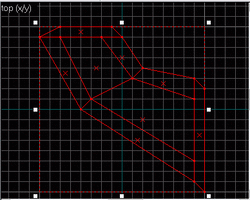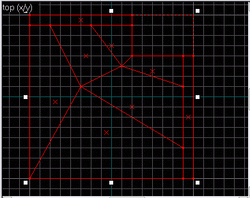Firstly...I'd like to note that hl2 mapping is much easier to find help with -.-
Anyways...I made this post to keep all my nooby little questions in one place
Question #1
How do you make skyboxes
More nooby questions will inevetably follow....this will probably become a nifti place for people to learn mappin
Question #2
Yet more compiling bullshit... /is getting fed up with compiling...
"Could not find filesystem dll to load"
Anyways...I made this post to keep all my nooby little questions in one place
Question #1
How do you make skyboxes
More nooby questions will inevetably follow....this will probably become a nifti place for people to learn mappin
Question #2
Yet more compiling bullshit... /is getting fed up with compiling...
"Could not find filesystem dll to load"