- Joined
- Jun 29, 2007
- Messages
- 2,619
- Reaction score
- 2
- Age
- 35
Crow said:Casting animations for the skeletons. Though come to think of it, I can't remember how they do it currently.
Skeleton tantrum.
Crow said:Casting animations for the skeletons. Though come to think of it, I can't remember how they do it currently.
Thothie said:The "scientist anim" skeletons (eg. monsters/skeleton_boss1.mdl ) have spell casting anims already. :\

crow i have to say your maps look really nice =)

Do I read this correctly as: You can't put entities outside the standard map boundaries? Not that this is a worthless addition or anything (worldbrushes outside map boundaries can make for some nice 3D skyboxes) but I just want to be sure that I can't place entities there.Crow said:-Allow faces to be outside +/-4096 to build a larger map. Note, origin of visible objects (such as player, brush entity) should never be outside +/-4096.
Object names Objects/Maxobjs Memory / Maxmem Fullness
------------ --------------- --------------- --------
models 173/400 11072/25600 (43.3%)
planes 8010/32768 160200/655360 (24.4%)
vertexes 23076/65535 276912/786420 (35.2%)
nodes 8027/32767 192648/786408 (24.5%)
texinfos 1911/32767 76440/1310680 ( 5.8%)
faces 17146/65535 342920/1310700 (26.2%)
clipnodes 19001/32767 152008/262136 (58.0%)
leaves 4362/8192 122136/229376 (53.2%)
marksurfaces 22094/65535 44188/131070 (33.7%)
surfedges 80724/512000 322896/2048000 (15.8%)
edges 40799/256000 163196/1024000 (15.9%)
texdata [variable] 2465072/33554432 ( 7.3%)
lightdata [variable] 2279271/33554432 ( 6.8%)
visdata [variable] 97150/2097152 ( 4.6%)
entdata [variable] 90680/524288 (17.3%)
68 textures referenced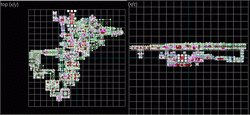
Thanks Thothie!Thothie said:The report was generated with the ZHLT -chart flag.
It could under ZHLT 2.6 and before if there was a skybrush and a light_environment involved, beacuse ZHLT would try to place lights outside the map boundaries in an effort to light the area. This is not the case here (plus, obviously, not using dated versions of ZHLT). A lot of our maps push it right to the edge without issue (Bloodrose, Shad_Palace, etc.).J-M v2.5.5 said:Thanks Thothie!Thothie said:The report was generated with the ZHLT -chart flag.
By the way, I read somewhere once that building within 128 units of the map boundary can lead to issues.
That being said, the left-hand side of the map (as seen in the top view) looks rather close O_>
Thothie said:although it isn't automatically causing light to fall through {solid textures proper (maybe I gotta set something?)