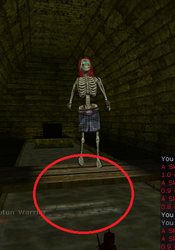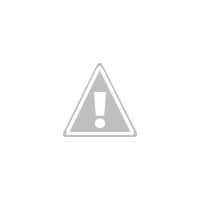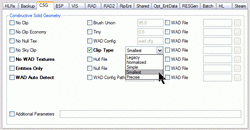- Thread starter
- Admin
- #126
What light flag settings are you using on your door? Cuz I get no shadow at all. :/ Also, is that texture scaled at all?
I dunno if you could compensate for it by turning on another light once the door opened, hrmm...
I dunno if you could compensate for it by turning on another light once the door opened, hrmm...