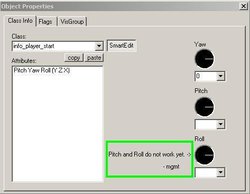- Admin
- #1
For the over-organized mapper... Custom AAA textures for MSC to help you see what's what...

Several options, both size and aesthetics wise, in the package...

Swore I'd make these a long time ago... I'm recompiling a lot of maps in hopes of having a new installer ready by next month's release, so I finally did this, thought someone else may find them of use.
Ye download
http://www.thothie.com/msc_dev2/msc_aaa.wad
The extended ZHLT pack for trigger_hurt/once/multiple/push and the 1-2-3 origanizer AAA's are there as well.

Several options, both size and aesthetics wise, in the package...

Swore I'd make these a long time ago... I'm recompiling a lot of maps in hopes of having a new installer ready by next month's release, so I finally did this, thought someone else may find them of use.
Ye download
http://www.thothie.com/msc_dev2/msc_aaa.wad
The extended ZHLT pack for trigger_hurt/once/multiple/push and the 1-2-3 origanizer AAA's are there as well.