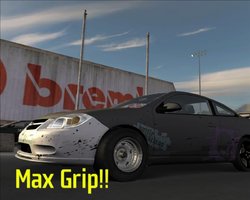- Banned
- #1
Hello everybody.
In the Flamehaus.com Video Games subforum, which I frequent, there's a sticky called "Game Screenshots - 56K TURBO WARNING". In this topic, people can (obviously) post screenshots of games. The topic is quite successful - it's 90 pages long right now - and I figured it might be a fun idea to create something similar here.
So here goes.
Rules:
1. Only screenshots of games are allowed.
2. Screenshots must have dimensions of 800*600 or 800*640 pixels in order to prevent forum stretching for the people who run in low resolutions. Use the XP PowerToys Image Resizer to quickly resize multiple image files.
3. If you really have to post huge ass screenshots (anything bigger than 800*640), link to them.
4. If you're going to post screenshots, make sure they're hosted somewhere reliable.
5. Take screenshots using the highest possible detail settings. You might lag to death, but that shouldn't matter; a screenshot is, after all, only one frame.
6. If you're taking screenshots in a game while running that game at 800*600 (minimum required resolution), please try to enable anti-aliasing.
7. BMP images are strictly forbidden, along with all other image files that are huge. As far as I'm concerned, screenshots may not be bigger than 300 KB in size. JPEG is preferred, but if that gives you crap compression, try PNG.
8. Post screenshots of cool stuff, which is not you staring at a wall or nonsense like that. Please don't post garbage.
9. Optional: list your CPU, GPU, RAM, settings you ran the game of which you took screenshots at, and average FPS.
I'll kickstart this thread with screenshots of:
Crysis
System info:
CPU: Pentium 4 HT-550 @ 3.40 GHz
GPU: XFX GeForce 7800 GTX (256 MB DDR3 VRAM)
RAM: 1536 MB DDR-400 RAM (PC3200)
Settings info:
Resolution: 1280*960
Anti-aliasing: None
Texture quality: Custom (defaults to Custom when I try High or Very high)
Objects quality: Very high
Shadows quality: Very high
Physics quality: Very high
Shaders quality: Custom (defaults to Custom when I try High or Very high)
Volumetric effects quality: Very high
Game effects quality: Very high
Postprocessing quality: Very high
Particles quality: Very high
Water quality: Very high
Sound quality: Very high
I used a certain workaround that enables "Very high" settings on XP. Obviously, my videocard can't support DirectX 10, so certain DirectX 10 exclusive features (such as per-object motion blur) were disabled.
Average FPS:
1 - 7 FPS, which wasn't really unexpected.
Screenshots:
In the Flamehaus.com Video Games subforum, which I frequent, there's a sticky called "Game Screenshots - 56K TURBO WARNING". In this topic, people can (obviously) post screenshots of games. The topic is quite successful - it's 90 pages long right now - and I figured it might be a fun idea to create something similar here.
So here goes.
Rules:
1. Only screenshots of games are allowed.
2. Screenshots must have dimensions of 800*600 or 800*640 pixels in order to prevent forum stretching for the people who run in low resolutions. Use the XP PowerToys Image Resizer to quickly resize multiple image files.
3. If you really have to post huge ass screenshots (anything bigger than 800*640), link to them.
4. If you're going to post screenshots, make sure they're hosted somewhere reliable.
5. Take screenshots using the highest possible detail settings. You might lag to death, but that shouldn't matter; a screenshot is, after all, only one frame.
6. If you're taking screenshots in a game while running that game at 800*600 (minimum required resolution), please try to enable anti-aliasing.
7. BMP images are strictly forbidden, along with all other image files that are huge. As far as I'm concerned, screenshots may not be bigger than 300 KB in size. JPEG is preferred, but if that gives you crap compression, try PNG.
8. Post screenshots of cool stuff, which is not you staring at a wall or nonsense like that. Please don't post garbage.
9. Optional: list your CPU, GPU, RAM, settings you ran the game of which you took screenshots at, and average FPS.
I'll kickstart this thread with screenshots of:
Crysis
System info:
CPU: Pentium 4 HT-550 @ 3.40 GHz
GPU: XFX GeForce 7800 GTX (256 MB DDR3 VRAM)
RAM: 1536 MB DDR-400 RAM (PC3200)
Settings info:
Resolution: 1280*960
Anti-aliasing: None
Texture quality: Custom (defaults to Custom when I try High or Very high)
Objects quality: Very high
Shadows quality: Very high
Physics quality: Very high
Shaders quality: Custom (defaults to Custom when I try High or Very high)
Volumetric effects quality: Very high
Game effects quality: Very high
Postprocessing quality: Very high
Particles quality: Very high
Water quality: Very high
Sound quality: Very high
I used a certain workaround that enables "Very high" settings on XP. Obviously, my videocard can't support DirectX 10, so certain DirectX 10 exclusive features (such as per-object motion blur) were disabled.
Average FPS:
1 - 7 FPS, which wasn't really unexpected.
Screenshots: