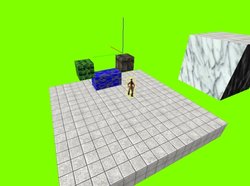- Admin
- #51
Well, that's the closest thing I've seen to progress since February. Granted, under Source, you don't need any such thing - Steam ID's are handy that way, at least.
Skillasaur has the mapping skillz - I dunno if there's some way to convert the Source map materials we have to something Unity can handle. After that, ya just need an incredibly prolific modeler.
I should explain that MSS hasn't been hampering MSC much, if at all. It's not been a matter of redirecting effort. True, Orochi can model, but the sort of models we need at the moment (ie. from scratch) are out of his field, and our code makes him vomit. Rickler was the only person who developed for MSS that actually took time out from MSC to do so, but by that time, I think he was pretty sick of dealing with the MSC drama, and wouldn't have done anything more for us anyways (we were lucky to get as much out of him as we did).
Skillasaur has the mapping skillz - I dunno if there's some way to convert the Source map materials we have to something Unity can handle. After that, ya just need an incredibly prolific modeler.
ner0sense said:zeus9860 said:It's time to get your butts back in ms:c! F*ck MS:S for now!
^ This.
I should explain that MSS hasn't been hampering MSC much, if at all. It's not been a matter of redirecting effort. True, Orochi can model, but the sort of models we need at the moment (ie. from scratch) are out of his field, and our code makes him vomit. Rickler was the only person who developed for MSS that actually took time out from MSC to do so, but by that time, I think he was pretty sick of dealing with the MSC drama, and wouldn't have done anything more for us anyways (we were lucky to get as much out of him as we did).