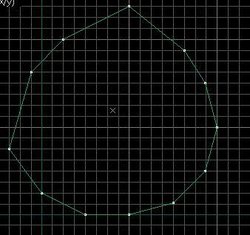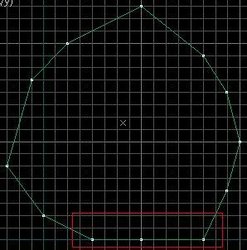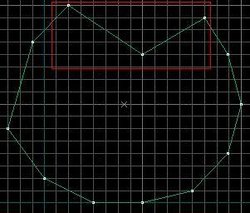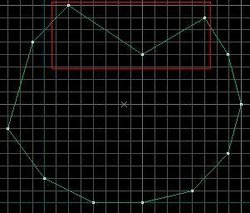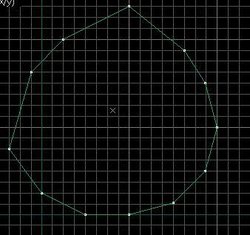- Thread starter
- #26
P|Barnum said:I think everyone is forgetting my beautiful complex cave job in ms_snow.
I DID THE CAVE PART IN THAT MAP!!!!
sorry, I just get a little frustrated when people dont credit me when they know I did it.
people who dont know, its ok.
*tattoos it to chest*